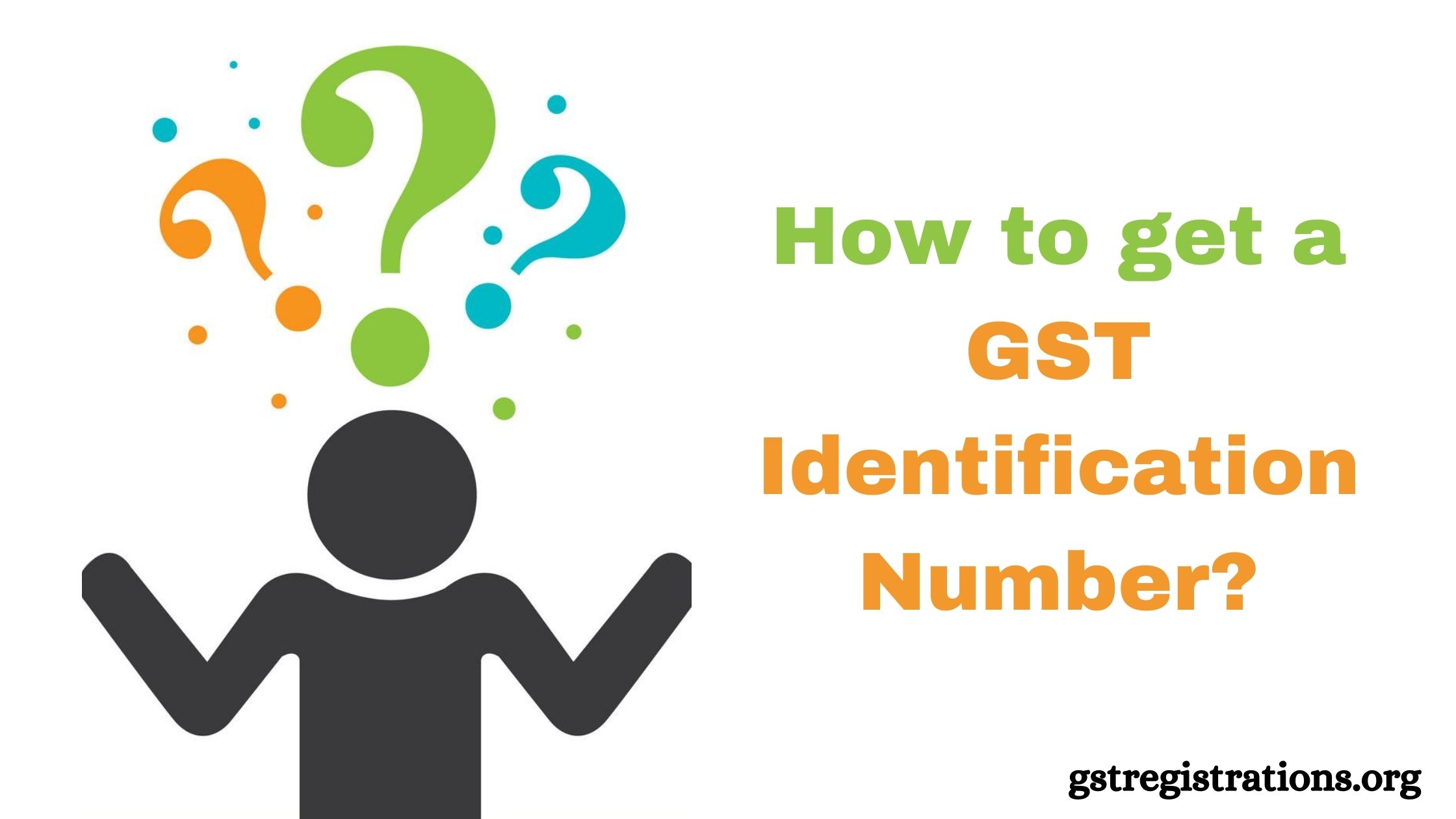
How to get a GST Identification Number?
GST (Goods and Services Tax) is levied on all goods manufactured and services provided in India. GST registration is mandatory for every vendor with turnover of Rs. 20 Lakh. If one’s business falls under this category it is essential to be aware of the process of GST registration. GST registration can be done by visiting online GST registration portals like https://gstregistrations.org. A GSTIN stands for Goods and Services Tax Identification Number. Each business registered under GST has a unique 15 digit number which is used to identify the business.
Steps to get a GST Identification Number
- Visit the website- Visit the GST registration portals like https://gstregistrations.org, for a quick and easy registration.
- Enter details- Enter name, phone number and email address for GST consultation from an expert. They will guide you with further information about the documents for submission and the registration process.
- Registration fee payment- After verification of all the documents visit the site and make the registration fee payment.
- GSTIN and Certificate- After completing the process the registered GSTIN and GST certificate will be sent to your registered email address in 1-2 business days.
- GST Returns and Compliances- Following the registration process, they can also complete your future GST return and compliance filings.
Government steps to get a GST Identification Number
- Visit the website- The official government GST registration portal is https://www.gst.gov.in/ and there are other portals like https://gstregistrations.org. Click Register Now and follow the steps.
- Enter required details- Enter the required details like Location, Name of Business, PAN number, email address and registered phone number. (Mention current details of email address and number as an OTP will be sent to them which will be used to proceed in the registration process).
- OTP- After entering the details an OTP will be sent the email address and phone number. Enter the OTP and continue.
- TRN- Following the above steps once the OTP is entered a TRN (Temporary Reference Number) will be sent to the registered email address and phone number. Save the number in a safe place and proceed with the registration.
- Use the TRN- Revisit the GST portal. Click on Temporary Reference Number and enter the TRN you received. One more OTP will be sent, enter the OTP and proceed
- Submit documents- Fill the details and submit all the required GST documents like photographs, authorization, proof of location of business, bank account details etc.
- Submit- After filling the important details, tick on the declaration and submit the application. The GST registration application has to be submitted using DSC. Use e-Sign and an OTP will be sent to the Aadhar registered number or make use of EVC and the OTP will be sent to the registered mobile number.
- ARN (Application Reference Number)- After successfully submitting the application the ARN will be sent to the registered email address and phone number. It can be used to check the ARN status.
- After receiving the ARN you will soon receive the GSTIN which will serve as the identification of the business.
Other Related Latest Post
- Apply For GST Registration
- What is GST? How does GST work?
- Online GST Registration
- GSTIN : Identification Number for GST
- ?????? ?????? : ???? ?? ?? ???? ???
- GST Registration Online, Process, Eligibility, Fees, Process Guide
- GSTIN in Hindi : ???? ?? ?? ??? ???? ??????? ????
